Imagine you’ve enriched your data in Tableau CRM from any number of sources – Salesforce and beyond. You have your awesome Tableau CRM Dashboards for your CRM consumers, but you are also a Tableau Shop. And maybe you don’t want to rebuild all the logic you did in Tableau CRM again, so wouldn’t it be great if you could generate a Hyper file with the data from Tableau CRM? “Yes, it would be AWESOME!”
The Tableau CRM Connectivity team took up the challenge to embed a Hyper file creation step in the Tableau CRM Recipes as an output node. This node will write the file to Tableau Online and from there you can generate the dashboards in Tableau using the same data that your CRM users currently see.
Let us look into few important aspects around this beta feature before setting this up:
- Currently, there is a single Tableau CRM Dataset to Hyper file limitation, as the API increases the support for multiple objects we can look to expand this support.
- This beta feature at present does not have the capability to write to Tableau Server, only to Tableau Online.
- Using Tableau Desktop you can connect to Tableau Online to access the Hyper file.
- There is a current limitation that we can only write to an Extract. hyper file; we are working on adding the ability to set the name so you can use one connection to write multiple hyper files.
Note: In case you prefer a video rather than reading or in conjunction with? Then please check out the Two Minute Connector Series.
Setting Up
The steps are fairly easy (please take a look at this documentation for details):
- Have your Admin enable the Connector in Analytics Settings.

- Create a Connection in Data Manager using Connect

- Create a Recipe with an Output node that uses the Connection you created, select the object, fields, and operation
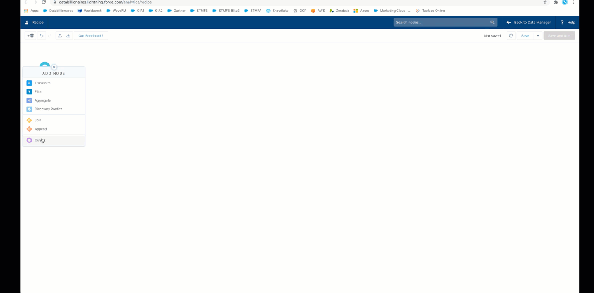
- Finally, execute the Recipe and view the data.

This is how you can push your prepared data from Tableau CRM into Tableau Online with the Tableau Online Output connector and Data Prep recipes.
This is a great feature. Thanks for the writeup.
Just a question: This wont’ work on tableau public, right?
Andrean
Thanks for this useful article. Are there plans for a connection to Tableau CRM Dataflows?
What is the best way to reverse this? I have data in Tableau (published data to my Tableau Server) that I would like to connect to Tableau CRM. I would like to surface the account level data I have in Tableau Server (YTD revenue, etc.) to the account record in Salesforce via Tableau CRM.
Great article Chris!
This will change the game.