In today’s market, customers interact with businesses through websites, social media, mobile apps, and physical stores. They often switch between channels and devices based on their context and convenience.
To navigate these interactions, businesses rely on a range of customer engagement platforms, such as CRM systems, email marketing tools, social media platforms, live chat services, and customer support software. Each platform serves a specific purpose, whether it’s managing customer data, delivering targeted communications, or offering real-time assistance.
Data Cloud enables businesses to capture, federate, harmonize, and unify data from various customer engagement platforms, creating unified customer profiles. The “Activate DMOs” feature enhances the Data Cloud’s ability to make any data in Data Cloud available to customer engagement platforms in a shape and size that the customer engagement platforms can seamlessly interpret, enabling personalized experiences throughout customer 360 journeys. All of this in almost near real time.
In this blog, we’ll first go over how the feature works and get into the details through a fictional use case.
How does the feature work?
Activate Data Model Objects (DMO) allows marketers to choose any Standard DMO (Engagement, Profile, Others) available in their Data Cloud org and activate it for their desired target in near real-time. With this near real-time capability, Activate DMO provides marketers with a smooth experience to send events and respond quickly, whether it involves purchases, lead status changes, or other actions.

Rather than just activating a segment, marketers now have the choice between segment activation and DMO activation. With DMO Activation, we have also introduced Data Graph support to enrich the records being sent. Customers can enrich their events/profiles with additional relevant data from other DMOs in the Data Graph such as Contact Points, etc. For instance, when activating engagement events, it’s often necessary to include additional information such as Contact Point Email or Address to facilitate retargeting efforts.
Note: Data Graph combines and transforms normalized table data from data model objects into new, materialized views of your data.
Customer Scenario
Let’s walk through a fictional customer use case scenario.
Northern Internet Service Inc. (NIT) is an internet service provider with a strong presence across North America. For the past few months, NIT has been focusing its marketing efforts on Meta, specifically running lead generation campaigns. The goal of the first stage of the campaign was to drive awareness and attract potential customers to NIT’s products or services, thereby increasing the overall number of leads. The second phase of this campaign is to focused on converting these leads into buyers by optimizing lead quality and tracking lead conversion.
Sally, a marketer at NIT, has successfully run several campaigns aimed at generating new leads. Now that the initial phase is complete, she is shifting her focus to capturing and analyzing the converted leads. She intends to use this data to refine her strategy and improve the quality of future lead conversions.
To optimize their efforts, NIT is looking to take advantage of the new Activate DMO – Streaming feature. This feature enables them to stream lead conversion data back to Meta in near real-time, allowing them to target high-quality leads more effectively. By integrating this data into Meta’s platform, Sally will have access to powerful analytics that can help her fine-tune her campaign strategy and improve the overall quality of lead conversions.
For this specific campaign, Sally plans to send lead data to Meta to launch a targeted campaign focused on users who have reached the “Quote Requested” or “Sales Call Initiated” stage but have not yet completed a purchase. However, before she can launch this follow-up campaign, Sally needs to ensure that all necessary configurations are properly set up.
Step 1: Data Prep
Joe, the Data Specialist at NIT, is tasked with ensuring that all engagement data from the website is effectively collected and ingested into Data Cloud. To accomplish this, Joe must establish connections between Data Cloud with Sales Cloud, and/or Marketing Cloud, as well as integrate the system where Meta Leads are stored. This integration will allow the data to flow smoothly between platforms, enabling a more comprehensive view of customer interactions and enhancing NIT’s ability to analyze and act on lead data.
Joe also has the option to connect non-Salesforce systems of record to Data Cloud by setting up custom Data Streams. These streams can be stored as Data Lake Objects (DLOs) within Data Cloud, which are then mapped to the corresponding Data Management Objects (DMOs). Once the relevant data is mapped to these DMOs, Joe can begin preparing the necessary Data Graphs that Sally has requested. These Data Graphs will help enrich the activation process for her campaign, ensuring the data is properly structured and ready for use in Sally’s targeted marketing efforts. By doing this, Joe ensures that the data is not only integrated, but also optimized for actionable insights in Sally’s campaign strategy.

Once the data preparation is complete, Joe proceeds to create the Activation Targets by selecting the Meta Conversion API. He carefully follows the authentication process, ensuring secure and seamless access, and then chooses the relevant Business Portfolio (accounts) associated with the campaign. After finalizing these steps, Joe successfully creates the Activation Targets, linking the target to Meta. This ensures that the data is now properly connected to Meta, setting the stage for an effective retargeting campaign aimed at converting high-quality leads.

Step 2: Activation Creation
Sally is now ready to begin creating her campaign activation. Since all of NIT’s lead activities are stored in the Lead DMO, she selects Lead as the DMO for her activation. Her goal is to stream all leads with the status of “Quote Requested” or “Sales Call Initiated” and target these leads once again to finalize the conversion. For Sally, these are the prospects most likely to convert, as they have already shown significant interest in NIT’s products or services.
To make the campaign even more impactful, Sally plans to use personalized messaging to better engage these leads. To do this, she enriches the activation with additional engagement data by selecting the Data Graph that Joe previously created for the campaign. This enriched data will allow her to tailor the messaging more effectively, further increasing the chances of converting these highly engaged leads. With everything in place, Sally proceeds with the activation, ready to drive results from this targeted campaign.
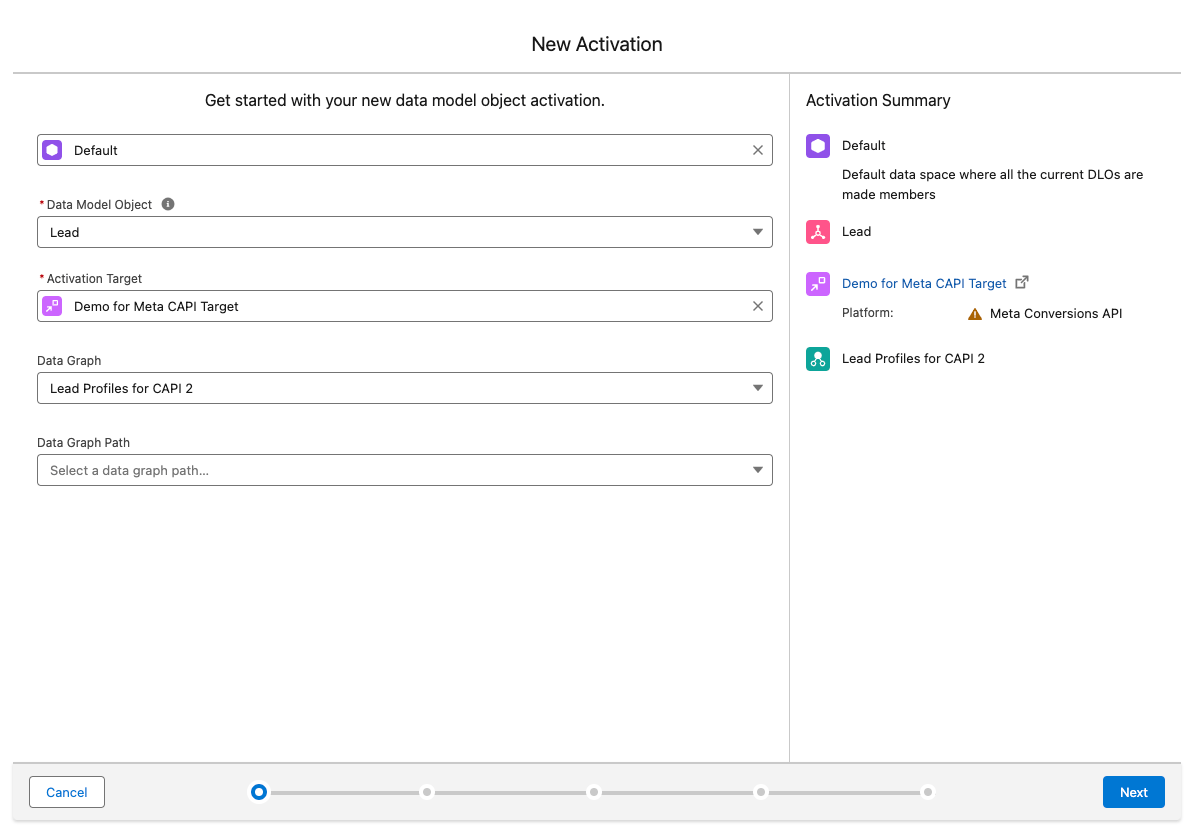
Sally now needs to choose between selecting a Standard Event or creating a Custom Event. Standard Events are predefined platform events with specific attributes and values already established. Each standard event comes with a unique set of attributes, values, and mappings, which simplifies the process for marketers by clearly outlining the requirements and guiding them through the setup.
In contrast, Custom Events give users the flexibility to select which attributes to send, offering more control over the data. This option is ideal for experienced users who want to tailor their payloads and send any data they choose without restrictions.
Sally decides to select a Standard Event since “Lead” is already a predefined event in Meta, and it will guide her through the necessary fields and attributes to map, making the setup process easier.Once the event is selected, Sally simply needs to choose the relevant attributes from her DMOs and map them to the required fields provided by the platform.

The attributes are organized into three categories: Required, Identifiers, and Optional.
All attributes in the ‘Required’ category must be mapped for the selected event, and at least one attribute from the ‘Identifiers’ category is also mandatory. Optional attributes can be chosen at the user’s discretion. The events selected on the previous screen will determine which fields are classified as ‘Required’ and which are ‘Optional.’
For the Lead events, Sally needs to map all the fields in the Required section to ensure Meta accepts the event. She navigates to the corresponding DMOs where these attributes are stored and maps them to the required fields in Meta. This step is crucial for the successful processing of the event.
Additionally, in order for Meta to correctly identify the Lead, a User Identifier is required. To meet this requirement, Sally uses the Data Graph to enrich the activation by mapping the Contact Point Email to email in the User Identifier field. This ensures that Meta can accurately track and attribute the leads, allowing for effective retargeting and optimization of her campaign. With all the necessary mappings complete, Sally is now ready to move forward with the activation, confident that the data is correctly aligned for Meta’s platform.

Step 3: Activation Membership Filtering
Before saving the activation, Sally can apply Activation Membership filtering to ensure that only relevant events or profiles are sent to Meta. By default, without any filters, the platform would send every new or updated record from the DMO to Meta. However, since Sally is focused on high-quality leads, she needs to exclude unrelated events. To do this, Sally applies a filter where the Status of the lead must be equal to “Quote Requested” or “Sales Call Initiated”. This ensures that only leads with these specific statuses—indicating a higher likelihood of conversion—are passed on to Meta for retargeting.
Activation Membership filtering enables marketers to refine their focus by applying filters based on specific attributes of the records in the DMO. This is crucial because if the goal is to target leads that are genuinely interested in the product, it’s essential to exclude unrelated events—such as “No Longer Interested” or “Existing Customer”—that would otherwise dilute the campaign’s impact. Without applying this filtering, all leads from the Leads DMO would be sent to the destination, including irrelevant ones that could result in wasted resources and lower conversion rates.
With the filter in place, Sally can confidently proceed, knowing that only the most qualified leads will be included in her campaign, improving the efficiency and effectiveness of her retargeting.

Once all filters have been applied, Sally moves on to the next step: assigning an Activation Name and specifying a Start and End Date for the activation. Unlike traditional activations, DMO Activation doesn’t rely on the publish schedule of a segment, giving Sally the control to set the start and end timeline according to her campaign’s specific needs.
After saving the activation, the system will begin monitoring the Lead DMO for new and updated records once the start date is reached. Any new leads or updates that meet Sally’s activation membership filter criteria (i.e., leads with the status of “Quote Requested” or “Sales Call Initiated”) will be immediately processed and streamed to Meta in near real-time.
With the activation set up and ready to go, the final step for Sally is to log into NIT’s Meta account and configure the remaining aspects of the campaign on the platform. She will ensure the campaign’s objectives, budget, and creative elements are properly aligned with her targeting strategy. Once the Meta setup is complete, Sally can finalize her Lead Conversion campaign, confident that the data is accurately flowing, the targeting is precise, and everything is in place for a successful campaign. With all components synchronized, Sally is set to drive high-quality leads through to conversion and achieve the campaign’s goals.

Data Cloud’s “Activate DMOs” feature empowers customers to seamlessly send data in the format that external customer engagement platforms expect, enabling personalized experiences throughout the entire customer 360 journey, even beyond Salesforce. This feature allows customers to easily egress any DMO data to systems outside of Salesforce—with clicks, not code—making it simple for marketers to integrate and activate their data across various platforms without the need for complex development or technical expertise. By streamlining this process, Data Cloud helps ensure that customer interactions are informed, relevant, and consistent, driving better engagement and outcomes.
Additional Resources
For a step-by-step instruction on how to connect your data to Data Cloud, please follow these steps: